We are pleased to announce the release of Tungsten Dashboard v8.0.2, which delivers significant usability improvements, performance enhancements, and bug fixes that make it easier than ever to monitor and manage Tungsten Clusters. This update also brings new flexibility to installation and diagnostic tooling.
Performance Enhancements
Tungsten Dashboard v8.0.2 delivers massive performance improvements, particularly in how clusters are handled in parallel. The result is an exceptionally fast application startup and smoother overall responsiveness when managing multiple clusters.
Improved User Experience
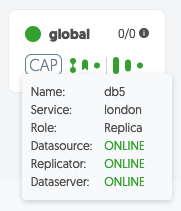
This release places a strong emphasis on usability and UI enhancements.
The Add/Edit Cluster form is now more intuitive — users can progress through configuration steps simply by pressing Enter or clicking Next. Multiple UX refinements have been made around namespaces, which are now clearly visible across Dashboard widgets, the Clusters list screen, and the sidebar menu.
Each Dashboard widget now provides detailed per-node information through on-hover popups, giving you faster insights without switching screens.
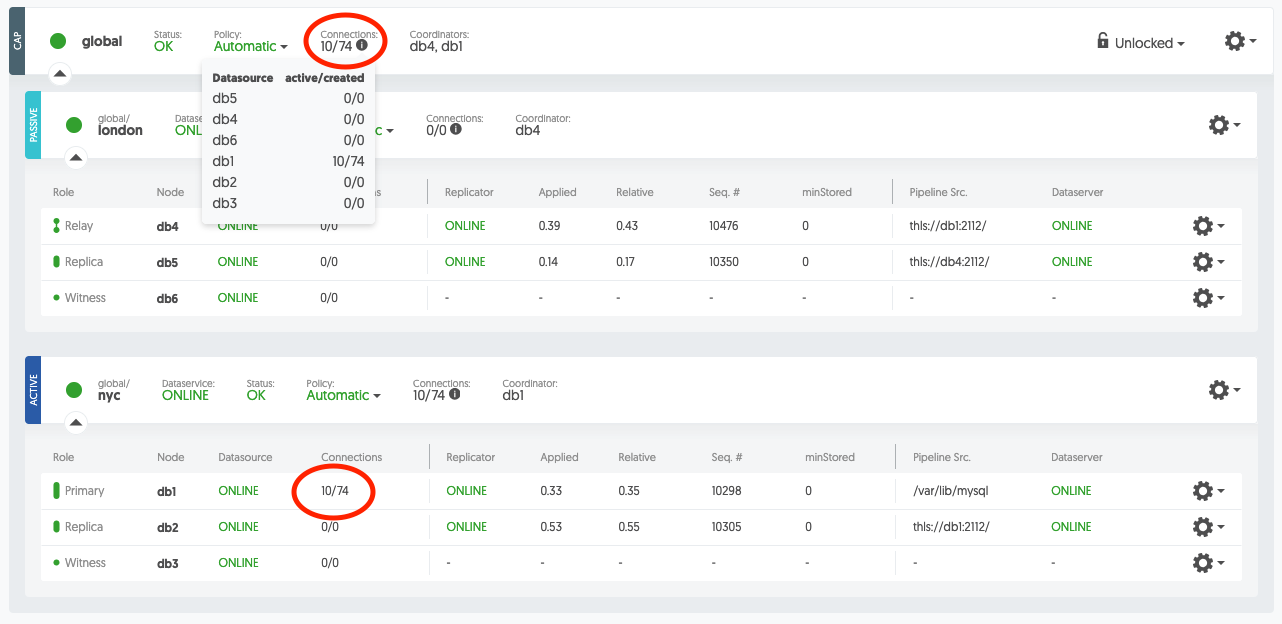
Connections per data source are now displayed properly and updated in real time when paired with Tungsten Clustering v8.0.1, ensuring accurate visibility into your cluster performance.
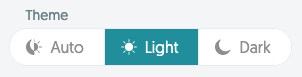
A configurable UI theme has also been introduced, including an “auto” mode that automatically matches your browser’s light or dark setting.
Installation & Deployment Improvements
The installation process has been significantly upgraded to simplify setup, updates, and recovery.
The new install script includes a configuration reset option, making it easy to reconfigure the application — for example, when switching from HTTP to HTTPS. Install script now detects running applications and existing data volumes to prevent corruption during upgrades, and can generate a self-signed certificate for quick testing environments.
A key infrastructure change removes the dependency on the standalone docker-compose binary. The installer now works seamlessly with the Docker Compose plugin (docker compose), streamlining deployments in modern Docker environments.
New Tools & Utilities
The new collect-diag.pl tool simplifies troubleshooting by automatically collecting environment and configuration information into a single diagnostic package that can be securely shared with support.
In addition, the getcert.pl tool now includes a --base64 option, allowing administrators to export certificates encoded in base64 — perfect for use in Kubernetes values.yaml configurations or other automation pipelines.
Upgrade Notes
We recommend reviewing the full release notes and testing in a non-production environment before upgrading. Pay special attention to the updated installation and configuration options, especially if migrating from earlier Docker Compose setups.
Conclusion
We recommend upgrading to Tungsten Dashboard v8.0.2 to take advantage of these new features, improvements, and fixes.
Thank you for your continued support and feedback!

Comments
Add new comment