We’re excited to announce the release of Tungsten Dashboard v8.0.1! This version brings major improvements for MySQL cluster management, focusing on operational efficiency, security, and ease of use. This release addresses common pain points in cluster administration and adds new automation features to reduce manual intervention. Here’s what’s new and why you should upgrade.
In-Place Upgrades and Updates with install.pl
One of the biggest and most important features in this release is the ability to update or upgrade your Dashboard deployment directly using the install.pl script. The script now automatically detects a running deployment and prompts you to upgrade, making the process seamless and user-friendly. This eliminates the need for manual service interruption, reduces the risk of human error, and ensures that critical configuration and security parameters are preserved throughout the process. The result is a faster, safer, and more predictable maintenance workflow for both minor updates and major version upgrades.
Example output:
Docker service 'tungsten-dashboard' is already running.
CONTAINER ID IMAGE COMMAND CREATED STATUS PORTS NAMES
260fba172437 tungsten-dashboard:8.0.1 "java -jar /app/dash…" 41 minutes ago Up 40 minutes (healthy) tungsten-dashboard-service-1
Do you want to upgrade the existing deployment? [y/N]: yDashboard "Update" Versus "Upgrade"
Updating the Tungsten Dashboard allows for configuration changes to the existing, running Dashboard instance, while keeping the same software version.
In order to perform a software update, the config files in the previously-installed, working Dashboard directory must have already been modified by install.pl - these config files are read and changed by the update process.
To perform the actual update, re-run ./install.pl from a working Dashboard directory.
Upgrading the Tungsten Dashboard allows for the software version to change using a new release package (i.e. tarball).
An upgrade is very similar to a fresh installation. The only exception is the needed DASHBOARD_SECRET value from the existing running docker-compose deployment.
Download and extract the new software version into a fresh working directory and run ./install.pl from the new directory.
Automated Fetch of Cluster Certificates
The form for adding a new cluster now automatically fetches certificates from the remote cluster. In version 8.0.0, users had to use the getcert.pl script and manually copy-paste the certificates into the form. Now, the Dashboard does this for you! This automation reduces setup time and eliminates manual copy-paste steps.
Note:
For Kubernetes deployments and clusters defined in values.yaml, you can still use getcert.pl to configure the clusters list.
See the GIF below for a demo of automatic certificate fetching.
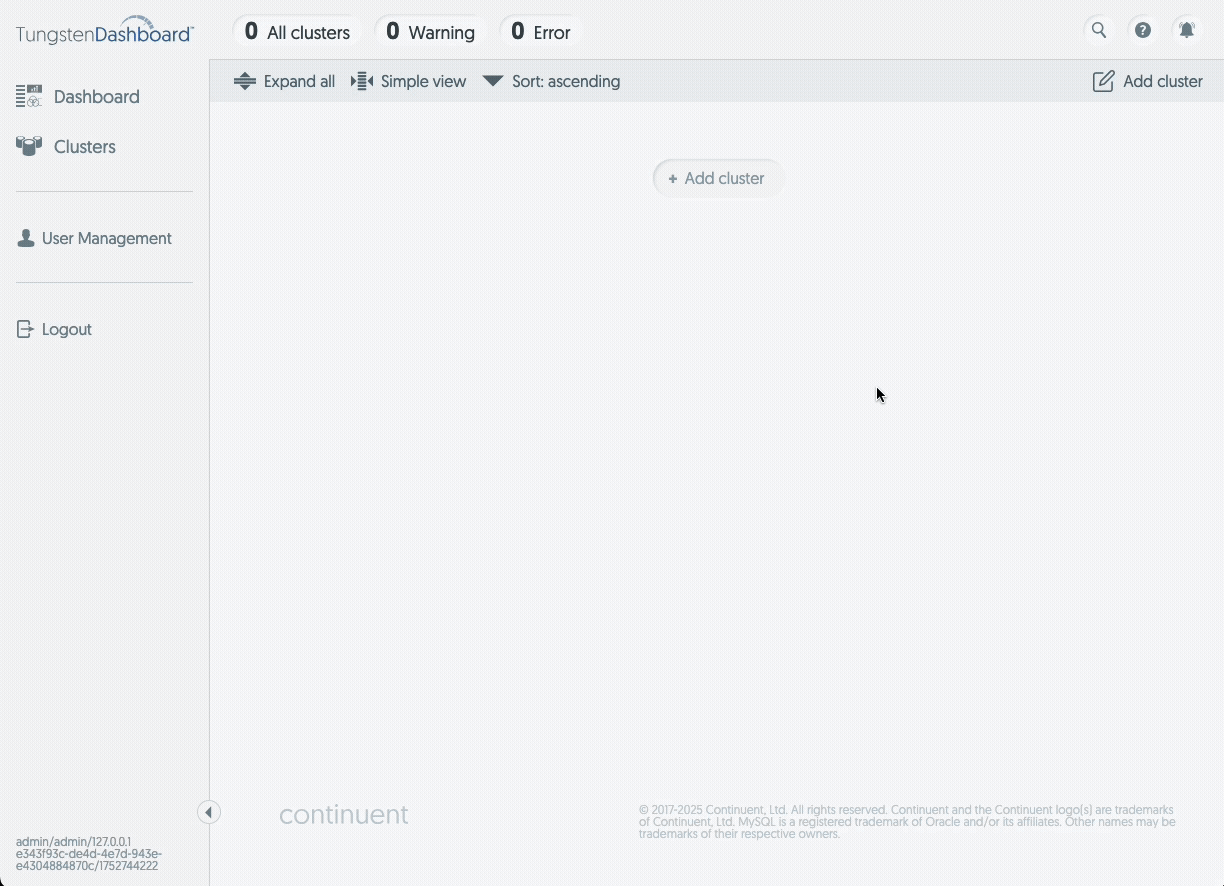
Other Fixes and Improvements
General Usability & Performance:
- Fixed outdated packages in the Dashboard frontend to address potential vulnerabilities.
- Improved websocket responsiveness; clusters now load faster at startup.
- Bad cluster connection details no longer delay broadcasting of healthy cluster data.
-
Unified
values.yamlfile syntax: all keys are now camelCase (previously, cluster definitions used kebab-case).
UI & Usability:
- Cluster List now appears in the Dashboard sidebar menu; for Composite clusters, services are also shown.
- All forms across the UI have been improved for smoother usability.
- Enhanced logic for displaying labels and colors based on cluster and host states/statuses.
- New fast-action "Add cluster" button in the Clusters screen submenu.
We encourage all users to upgrade to v8.0.1 to take advantage of these new features and improvements. As always, your feedback is welcome!


Comments
Add new comment