Continuent delivers state-of-the-art solutions for MySQL high availability, disaster recovery, and geo-scaling with Tungsten Cluster. The recent release of Tungsten Cluster v8 introduced significant enhancements across the platform. Among the most notable updates is the launch of Tungsten Dashboard v8, featuring a completely redesigned graphical user interface that brings powerful new capabilities to cluster management.
Tungsten Dashboard v8 introduces a new architecture and feature set designed to address the evolving needs of database cluster management. This release brings real-time cluster monitoring, integrated load balancing, enhanced security measures, and a redesigned user interface. Key improvements include a publish/subscribe communication protocol, streamlined installation, advanced filtering options, and a more intuitive approach to user and error management. Plus, the new modular design of v8 supports easier future enhancements and integrations.
Architecture and Communication
While Dashboard v1 relied on periodic polling and external load balancers to communicate with clusters, Dashboard v8 introduces a modern publish/subscribe protocol and internal load balancing. These changes streamline communication, reduce overhead, and improve both performance and reliability.
New Communication Protocol
Dashboard v8 introduces a publish/subscribe protocol over a persistent TCP connection for communication between the Dashboard service and clusters. By leveraging the existing Tungsten Router Gateway Protocol (RGP), the Dashboard becomes a subscriber to cluster status data. This approach replaces continuous API polling, resulting in improved cluster performance and overall efficiency.
Internal Load Balancing and Automatic Cluster Discovery
Dashboard v8 auto-discovers clusters through a single entry point and now manages load balancing, communication routing, and error handling internally. This eliminates the need for third-party load balancers.
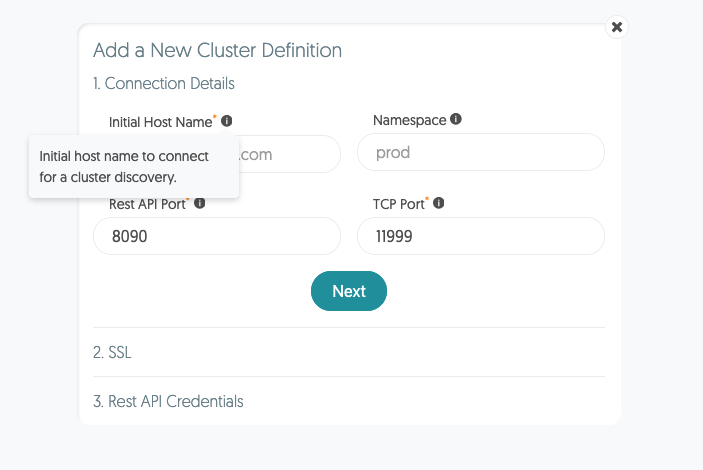
Version 8.0.1 also adds automatic fetching of remote cluster SSL certificates.
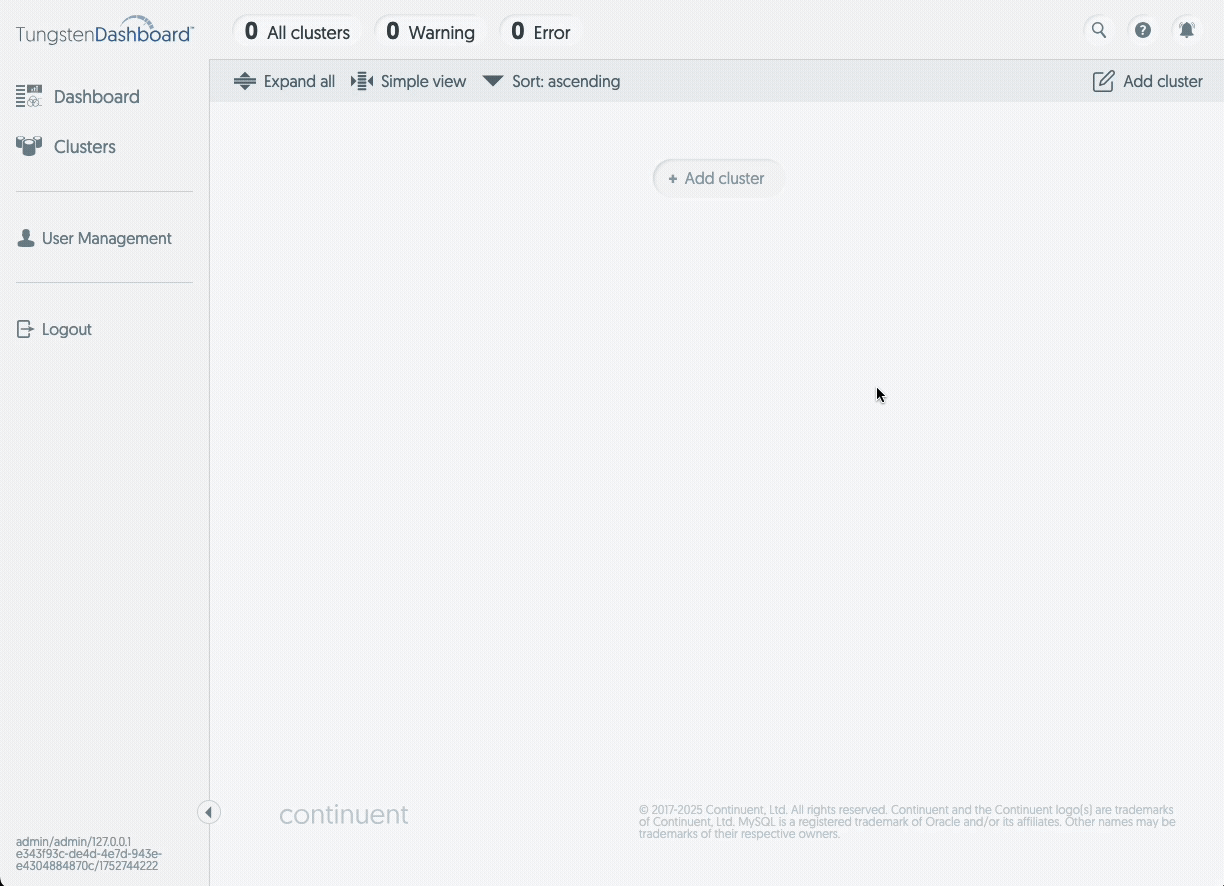
Monitoring
Dashboard v1 provided essential cluster monitoring and status views, but required manual refreshes and offered limited real-time feedback. Dashboard v8 delivers live data updates, enhanced visual summaries, and more intuitive error aggregation, giving administrators immediate insight into cluster health and activity.
Real-Time Monitoring
Thanks to the new communication protocol and the React framework used for the Dashboard’s frontend, the cluster data gets updated seamlessly - no page reloads, no refresh buttons required - displayed data just gets updated every three seconds, because that is the refresh frequency provided by the pub/sub protocol.
Summary Widgets
The home page features widget-style cluster views, allowing administrators to monitor dozens of clusters at once. Widgets change color to indicate issues, providing immediate visual feedback.
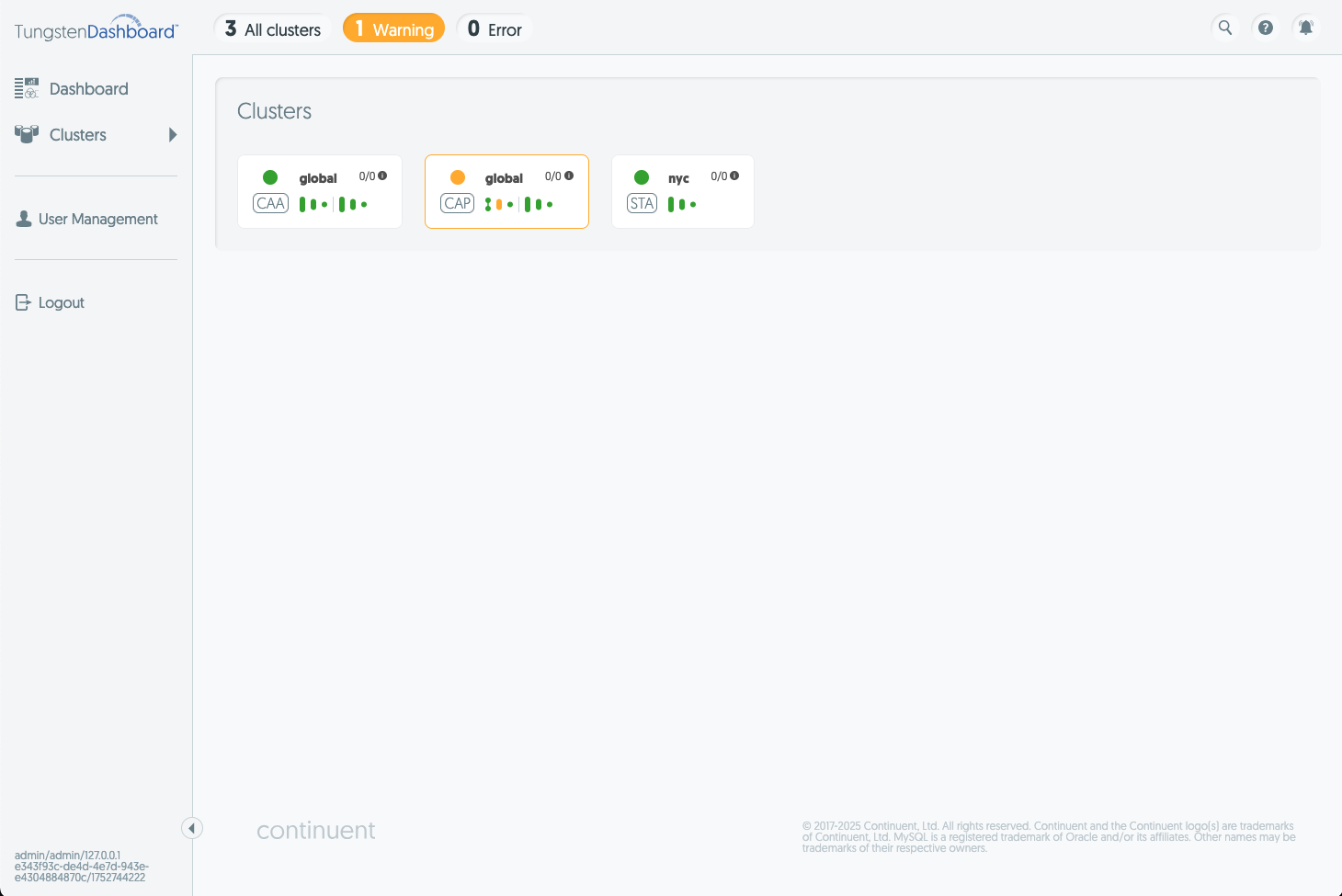
Aggregation of Errors
Errors and warnings for each cluster are grouped and displayed in a prominent UI element, making it easy to access and address issues.
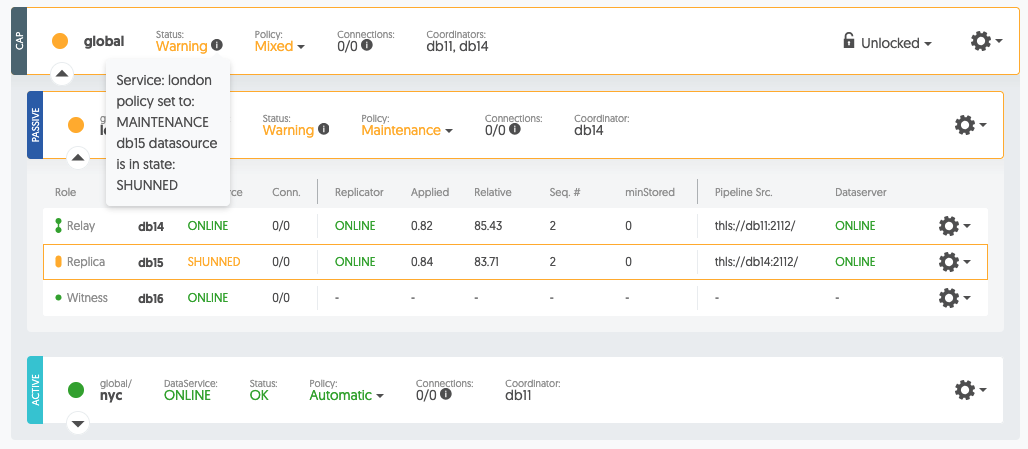
Improved User Experience
"Breathable" GUI
Dashboard v8 offers a freshly designed, intuitive interface that improves navigation and usability.
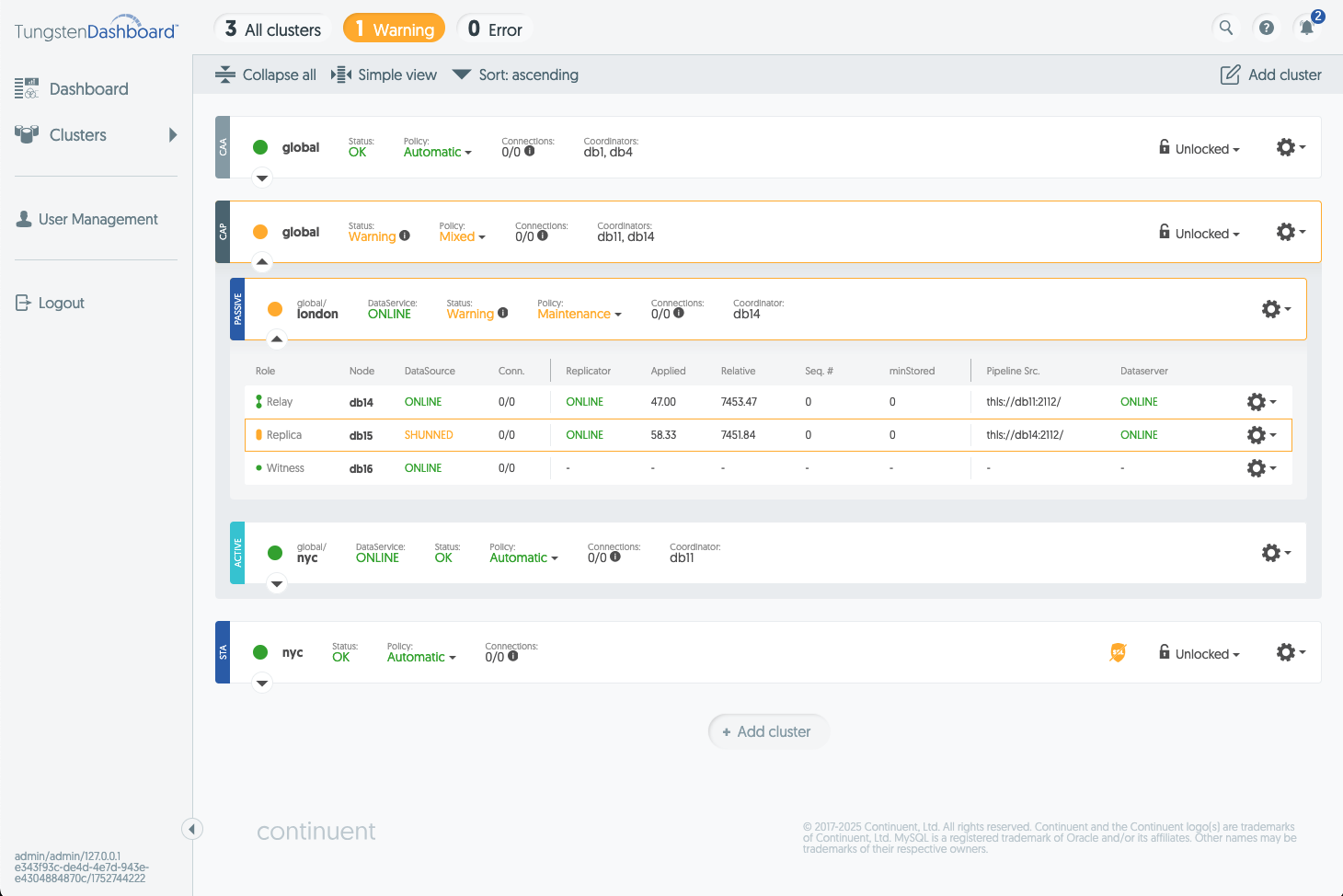
Notification Centre:
Notifications for pending, failed, or successful operations now appear as pop-ups on the right side of the screen and are stored in a notification center for easy access.
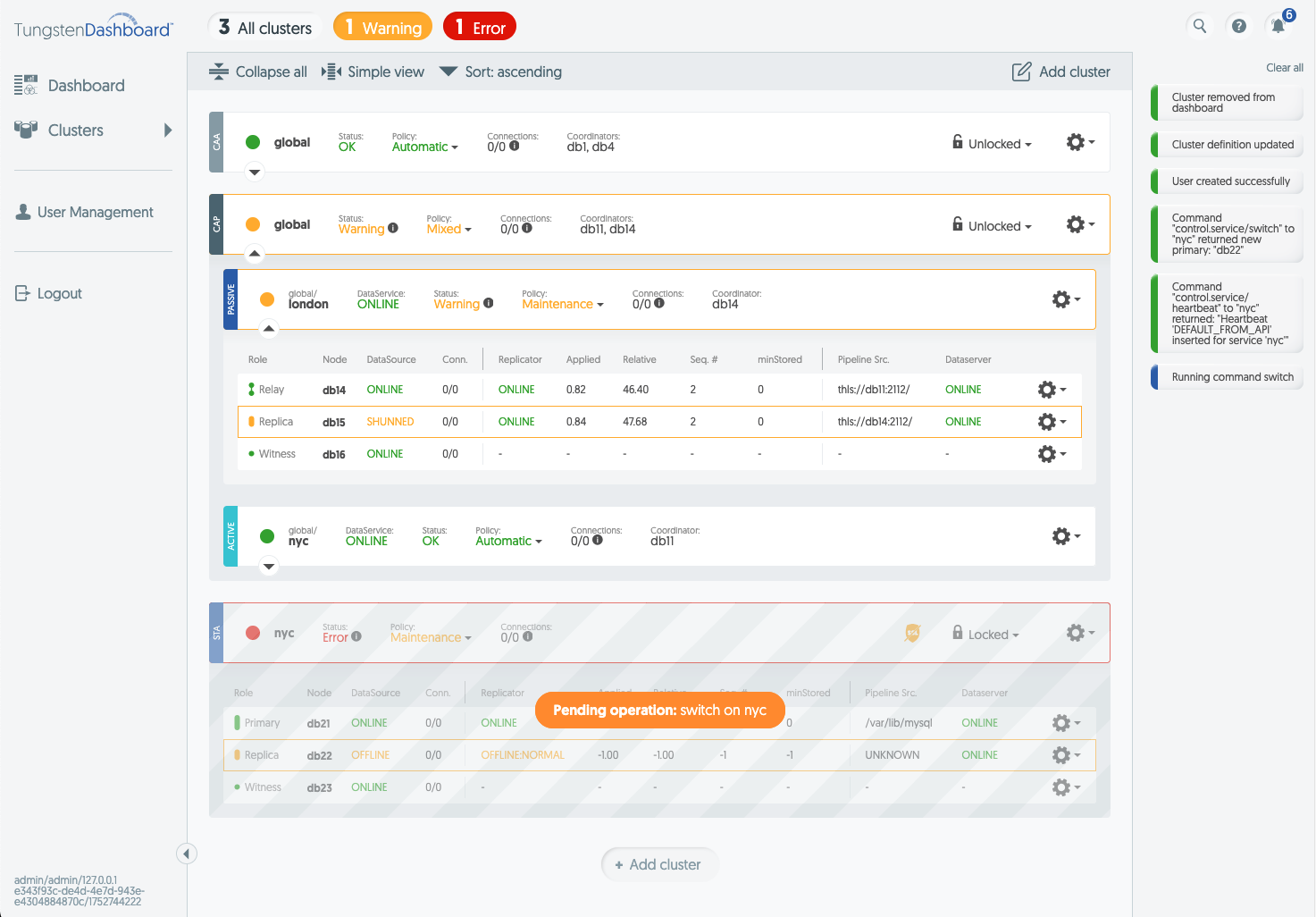
Cluster Filtering Options
Administrators can filter clusters by name, service, status, namespace, or search terms, streamlining the process of locating and managing specific clusters.
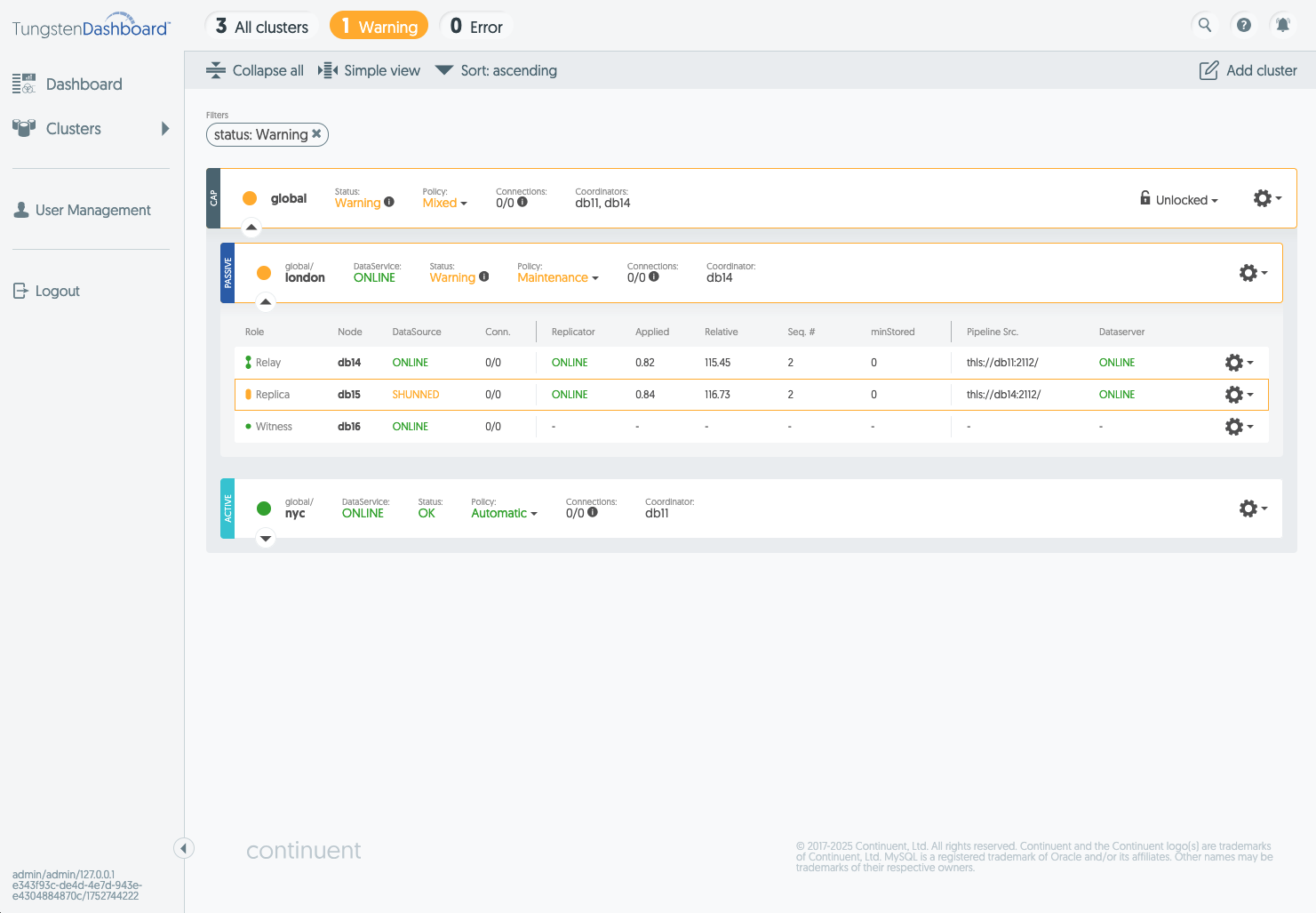
Help System
A new help overlay, accessible from the question mark icon, provides in-context assistance throughout the Dashboard.
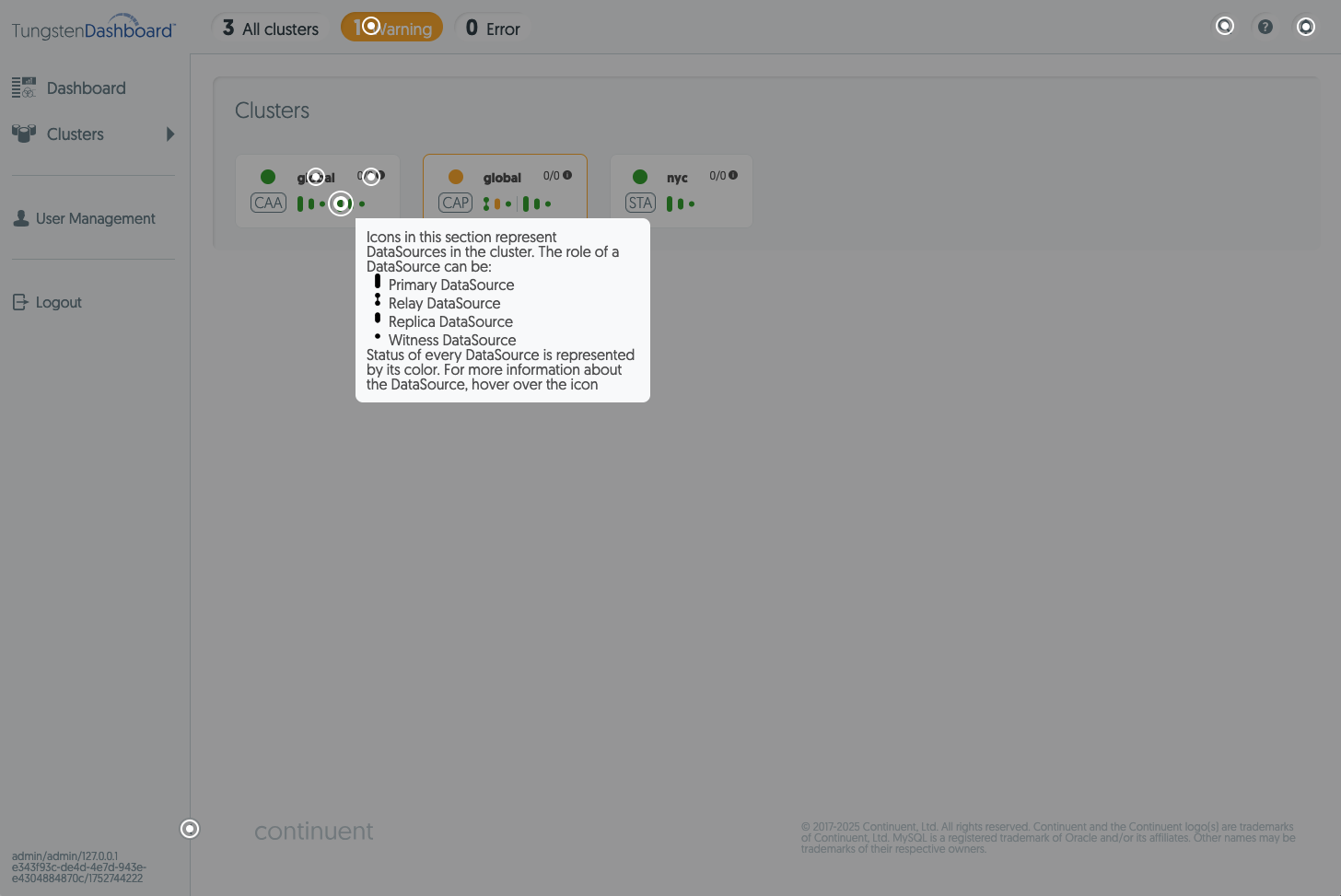
Dark Mode Support
Dashboard automatically switches between light and dark themes according to existing browser settings. In future versions, you will be able to switch between light and dark themes directly from dashboard settings.
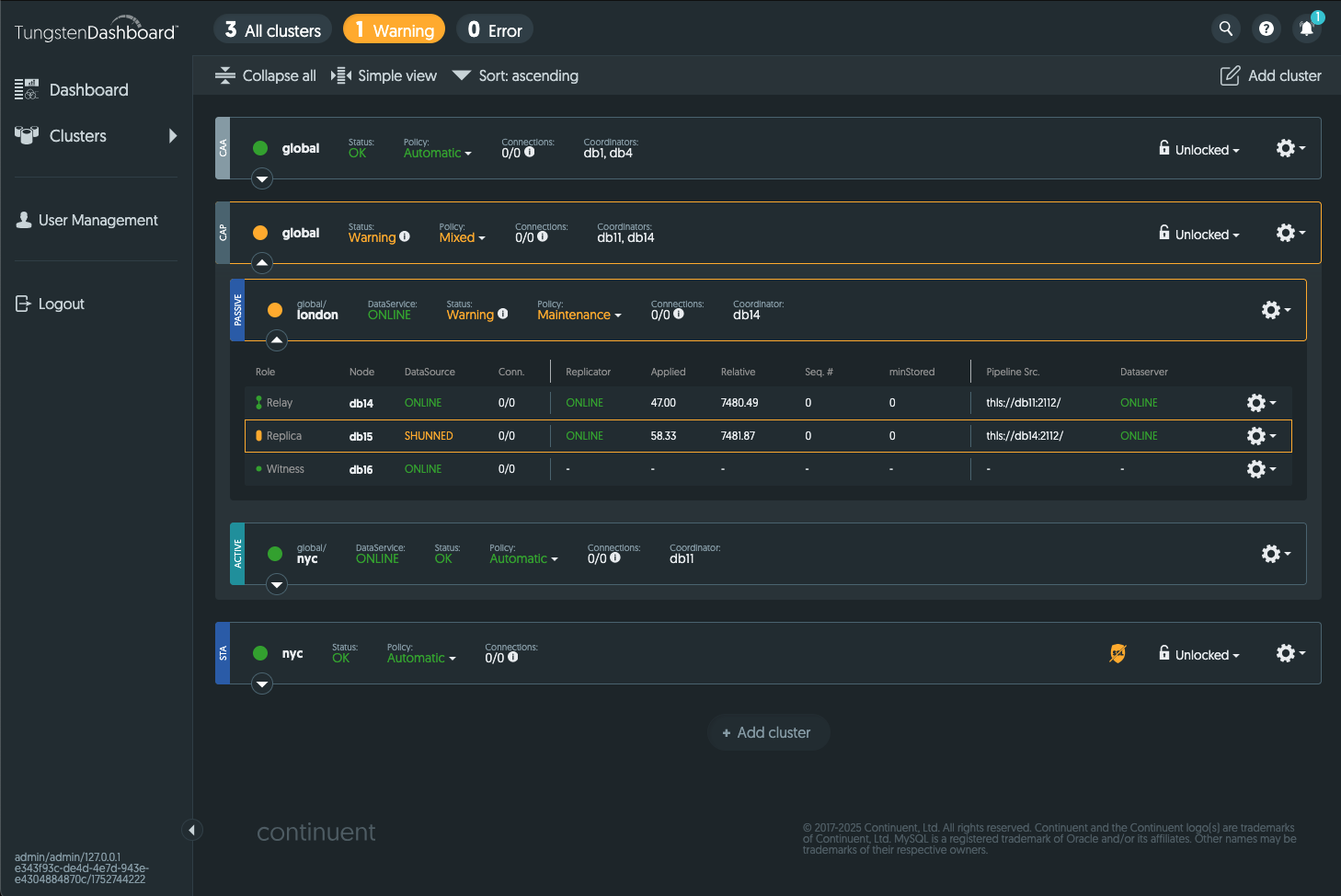
Security and User Management
User authentication and security in v1 were managed through browser-based prompts and basic encryption. In v8, user management is handled within the application, with encrypted credentials, improved logging, and a foundation for advanced access controls, offering a more secure and flexible approach.
User Management
Browser-based authentication has been replaced with application-managed user accounts. Administrators can create and delete users directly within the Dashboard. Future updates will add features such as password recovery and full role-based access control (RBAC).
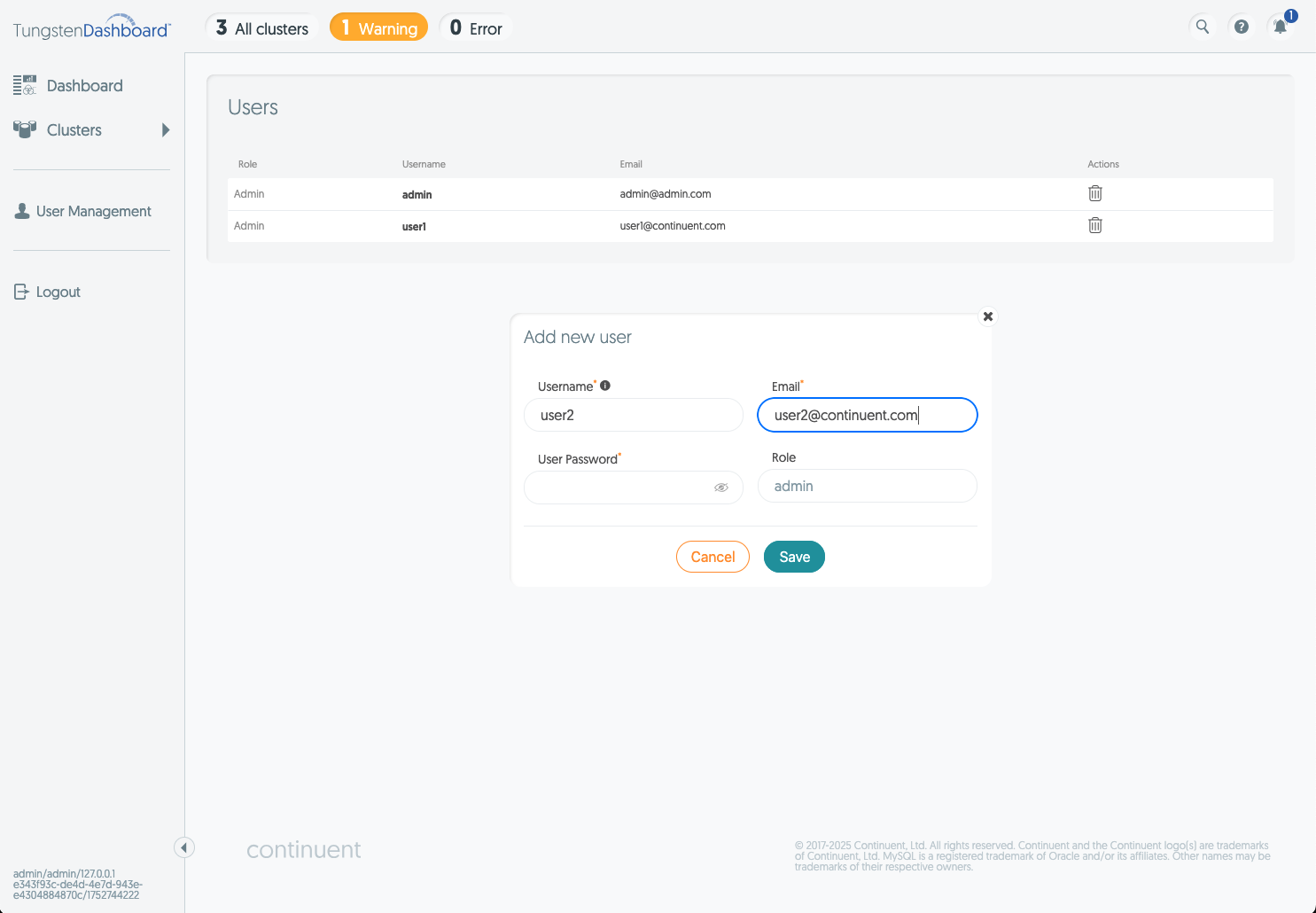
Improved Security
Sensitive data, including API and Dashboard user passwords, are now encrypted to enhance security.
Improved Logging and Audit Trails
Dashboard v8 provides enhanced logging and audit trails, supporting compliance and troubleshooting.
Deployment and Integration
Deploying Dashboard v1 required a PHP-capable web server and often an external load balancer for high availability. Dashboard v8 simplifies deployment with Docker and Kubernetes support, automated configuration, and a modular architecture that makes future integration and scaling easier.
Improved Installation
Dashboard v8 requires only Docker and Docker Compose for basic deployment, removing the need for a PHP web server or external load balancer. The new install.pl script automates configuration for both Docker Compose and Kubernetes environments.
API and Automation Enhancements
Dashboard v8 offers more consistent, RESTful API endpoints, supporting automation and integration scenarios.
See Tungsten Dashboard v8 in Action!
Want to see the new Dashboard in action? Watch our 24-minute video to explore its key features and benefits.
If you prefer smaller videos, feel free to check out our Tungsten Dashboard v8 Demo playlist:
- Introduction
- Installation with Docker Compose
- Adding a First Cluster
- GUI Walkthrough
- User Management
- Cluster Operations
New Release: Dashboard version 8.0.1
We have recently released Tungsten Dashboard v8.0.1, which brings further enhancements and refinements to the platform. For a detailed look at what’s new, read our v8.0.1 release article.
Who Should Upgrade?
Tungsten Dashboard v8 is designed for use with Tungsten Clustering v8 and Tungsten Kubernetes clusters. Customers running earlier Tungsten v6/v7 versions should continue to use Tungsten Dashboard v1.
For installation and upgrade instructions, please refer to the official documentation.
Ready to Experience the New Dashboard?
Tungsten Dashboard v8 is available now for all existing customers. Whether you’re managing a single cluster or a global, multi-site deployment, Tungsten Dashboard v8 delivers the tools you need to operate at scale — securely, efficiently, and with complete visibility.
Tungsten Dashboard v8 is a ground-up redesign focused on modern architecture and user experience. Some advanced administration features from v1, such as Prometheus metrics tracking (planned to release with v8.1.0) and diagnostic tools are not yet available.

Comments
Add new comment